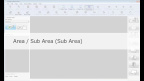Panasonic "Image Capture Plus" Demo - Area, Sub Area (Area)
views
Function
This function scans parts of documents.
The scanning area is specified by the start position (X: horizontal, Y: vertical) from the top left corner of the paper, and the image width and height (length).
This function scans parts of documents.
The scanning area is specified by the start position (X: horizontal, Y: vertical) from the top left corner of the paper, and the image width and height (length).
Related Link
- Panasonic Global Site
http://panasonic.net/cns/office/products/scanner/
Related Videos
Recommended Videos
-
 ch.02Jan 29, 2026Panasonic Stories in 60 sec: Robot Control Platform Robo Syncviews
ch.02Jan 29, 2026Panasonic Stories in 60 sec: Robot Control Platform Robo Syncviews -
 ch.02Jan 21, 2026Panasonic stories in 60 sec:Panasonic Energy Kansas Factoryviews
ch.02Jan 21, 2026Panasonic stories in 60 sec:Panasonic Energy Kansas Factoryviews -
 ch.02Oct 03, 2025|All-in-One Automated Cell Culture System, NPi-11 | Panasonicviews
ch.02Oct 03, 2025|All-in-One Automated Cell Culture System, NPi-11 | Panasonicviews -
 ch.02Dec 24, 2024Field Test Conducted for Mobile Robot Vending Service “PIMTO” at Shinjuku Gyoenviews
ch.02Dec 24, 2024Field Test Conducted for Mobile Robot Vending Service “PIMTO” at Shinjuku Gyoenviews