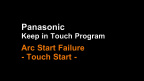Maintenance Videos-How to save backup data
views
This section explains how to obtain backup data.
By saving the backup data when startup is complete, you can port the backup data in case you accidentally change the setting value, add a copy line, or have a problem, thereby reducing the trouble of initial setup.
#IDBD
By saving the backup data when startup is complete, you can port the backup data in case you accidentally change the setting value, add a copy line, or have a problem, thereby reducing the trouble of initial setup.
#IDBD
Related Link
- FA Sensors & Components - Panasonic
https://industry.panasonic.com/global/en/products/fasys
Related Videos
Recommended Videos
-
 ch.02Jan 19, 2026Function explanation of ESC and introduction of electronic component features – Panasonic Industryviews
ch.02Jan 19, 2026Function explanation of ESC and introduction of electronic component features – Panasonic Industryviews -
 ch.02Jan 06, 2026EV자동차향 디바이스 솔루션 Automotive Device Solutions for EVs - 파나소닉views
ch.02Jan 06, 2026EV자동차향 디바이스 솔루션 Automotive Device Solutions for EVs - 파나소닉views -
 ch.02Dec 26, 2025新能源汽车元器件解决方案 中文版 Automotive Device Solutions for EVsviews
ch.02Dec 26, 2025新能源汽车元器件解决方案 中文版 Automotive Device Solutions for EVsviews -
 ch.02Dec 16, 2025Automotive Device Solutions for EVsviews
ch.02Dec 16, 2025Automotive Device Solutions for EVsviews