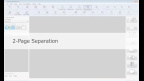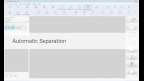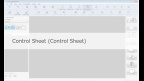Panasonic "Image Capture Plus" Demo - Separation Sheet
views
Function
This function detects File Separation sheets and white paper, and informs the application of their presence.
It is used when a multiple number of documents are to be scanned at once, or when a document is to be
saved in multiple folders.
The File Separation sheets are stored as PDF files on the CD-ROM/DVD-ROM provided with
the scanner. Print the File Separation sheets in the same size as the document pages to be scanned.
This function detects File Separation sheets and white paper, and informs the application of their presence.
It is used when a multiple number of documents are to be scanned at once, or when a document is to be
saved in multiple folders.
The File Separation sheets are stored as PDF files on the CD-ROM/DVD-ROM provided with
the scanner. Print the File Separation sheets in the same size as the document pages to be scanned.
Related Link
- Panasonic Global Site
http://panasonic.net/cns/office/products/scanner/
Related Videos
Recommended Videos
-
 ch.02Jan 29, 2026Panasonic Stories in 60 sec: Robot Control Platform Robo Syncviews
ch.02Jan 29, 2026Panasonic Stories in 60 sec: Robot Control Platform Robo Syncviews -
 ch.02Jan 21, 2026Panasonic stories in 60 sec:Panasonic Energy Kansas Factoryviews
ch.02Jan 21, 2026Panasonic stories in 60 sec:Panasonic Energy Kansas Factoryviews -
 ch.02Oct 03, 2025|All-in-One Automated Cell Culture System, NPi-11 | Panasonicviews
ch.02Oct 03, 2025|All-in-One Automated Cell Culture System, NPi-11 | Panasonicviews -
 ch.02Dec 24, 2024Field Test Conducted for Mobile Robot Vending Service “PIMTO” at Shinjuku Gyoenviews
ch.02Dec 24, 2024Field Test Conducted for Mobile Robot Vending Service “PIMTO” at Shinjuku Gyoenviews