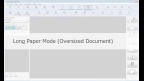Panasonic "Image Capture Plus" Demo - Manual Feed Mode
views
Function
This mode is used to scan documents separately and then combine the data into a single document.
When Manual Feed Mode is used, every time a sheet has been scanned, press the Start/Stop key on the scanner's operation panel.
This mode is used to scan documents separately and then combine the data into a single document.
When Manual Feed Mode is used, every time a sheet has been scanned, press the Start/Stop key on the scanner's operation panel.
Related Link
- Panasonic Global Site
http://panasonic.net/cns/office/products/scanner/
Related Videos
Recommended Videos
-
 ch.02Jan 29, 2026Panasonic Stories in 60 sec: Robot Control Platform Robo Syncviews
ch.02Jan 29, 2026Panasonic Stories in 60 sec: Robot Control Platform Robo Syncviews -
 ch.02Jan 21, 2026Panasonic stories in 60 sec:Panasonic Energy Kansas Factoryviews
ch.02Jan 21, 2026Panasonic stories in 60 sec:Panasonic Energy Kansas Factoryviews -
 ch.02Oct 03, 2025|All-in-One Automated Cell Culture System, NPi-11 | Panasonicviews
ch.02Oct 03, 2025|All-in-One Automated Cell Culture System, NPi-11 | Panasonicviews -
 ch.02Dec 24, 2024Field Test Conducted for Mobile Robot Vending Service “PIMTO” at Shinjuku Gyoenviews
ch.02Dec 24, 2024Field Test Conducted for Mobile Robot Vending Service “PIMTO” at Shinjuku Gyoenviews