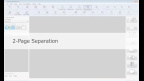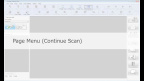Panasonic "Image Capture Plus" Demo - Blank Page Removal
views
Function
When scanning a set of documents that contains both single-sided and double-sided sheets, this function
automatically skips over the blank sides. It saves you time and trouble by eliminating the need to sort the
sheets beforehand or remove the blank data after scanning. It also helps reduce wasted memory space in
your computer.
When scanning a set of documents that contains both single-sided and double-sided sheets, this function
automatically skips over the blank sides. It saves you time and trouble by eliminating the need to sort the
sheets beforehand or remove the blank data after scanning. It also helps reduce wasted memory space in
your computer.
Related Link
- Panasonic Global Site
http://panasonic.net/cns/office/products/scanner/
Related Videos
Recommended Videos
-
 ch.02Jan 29, 2026Panasonic Stories in 60 sec: Robot Control Platform Robo Syncviews
ch.02Jan 29, 2026Panasonic Stories in 60 sec: Robot Control Platform Robo Syncviews -
 ch.02Jan 21, 2026Panasonic stories in 60 sec:Panasonic Energy Kansas Factoryviews
ch.02Jan 21, 2026Panasonic stories in 60 sec:Panasonic Energy Kansas Factoryviews -
 ch.02Oct 03, 2025|All-in-One Automated Cell Culture System, NPi-11 | Panasonicviews
ch.02Oct 03, 2025|All-in-One Automated Cell Culture System, NPi-11 | Panasonicviews -
 ch.02Dec 24, 2024Field Test Conducted for Mobile Robot Vending Service “PIMTO” at Shinjuku Gyoenviews
ch.02Dec 24, 2024Field Test Conducted for Mobile Robot Vending Service “PIMTO” at Shinjuku Gyoenviews