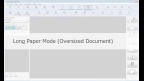Panasonic "Image Capture Plus" Demo - Manual Feed Mode
views
Function
This mode is used to scan documents separately and then combine the data into a single document.
When Manual Feed Mode is used, every time a sheet has been scanned, press the Start/Stop key on the scanner's operation panel.
This mode is used to scan documents separately and then combine the data into a single document.
When Manual Feed Mode is used, every time a sheet has been scanned, press the Start/Stop key on the scanner's operation panel.
Related Link
- Panasonic Global Site
http://panasonic.net/cns/office/products/scanner/
Related Videos
Recommended Videos
-
 ch.02Dec 26, 2023'Silky Fine Mist' became a screen at Inter BEE 2023views
ch.02Dec 26, 2023'Silky Fine Mist' became a screen at Inter BEE 2023views -
 ch.02Oct 06, 2023A screen solution by "Silky Fine Mist" displayed at Live Entertainment Expo Tokyo 2022views
ch.02Oct 06, 2023A screen solution by "Silky Fine Mist" displayed at Live Entertainment Expo Tokyo 2022views -
 ch.02Aug 23, 2023Welcome to Panasonic's Emerging World of AI and Robotics (Editor's Picks)views
ch.02Aug 23, 2023Welcome to Panasonic's Emerging World of AI and Robotics (Editor's Picks)views -
 ch.02Jul 25, 2023'Silky Fine Mist' turned into a screen at Inter BEE 2022views
ch.02Jul 25, 2023'Silky Fine Mist' turned into a screen at Inter BEE 2022views