Panasonic KX-HTS Series Setup Guide aid 11 (Installation to Existing LAN(HTS-WAN):HTS V1.6 or later)
views
The procedure for HTS Ver.1.6 or later to install HDV to Pre installed LAN network.
HTS-WAN port is connected to this pre-installed LAN.
Only 2 steps as below.
Step1 for PBX Programming
Step2 Connect HDV to Pre-installed LAN (HTS-WAN) then wait (Plug&Play)
HTS-WAN port is connected to this pre-installed LAN.
Only 2 steps as below.
Step1 for PBX Programming
Step2 Connect HDV to Pre-installed LAN (HTS-WAN) then wait (Plug&Play)
Related Link
- Office Communication Systems
http://panasonic.net/pcc/products/pbx/
Related Videos
-
 ch.02Jan 17, 2017Panasonic KX-HTS Series Setup Guide aid 11 (Installation to Existing LAN(HTS-WAN):HTS V1.0 to V1.5))views
ch.02Jan 17, 2017Panasonic KX-HTS Series Setup Guide aid 11 (Installation to Existing LAN(HTS-WAN):HTS V1.0 to V1.5))views -
 ch.02Sep 07, 2016Panasonic KX-HTS Series Setup Guide aid 05-06 (Setup KX-NTV series / Part6)views
ch.02Sep 07, 2016Panasonic KX-HTS Series Setup Guide aid 05-06 (Setup KX-NTV series / Part6)views -
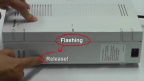 ch.02Sep 02, 2016Panasonic KX-HTS Series Setup Guide aid 01-05 (IP Configuration)views
ch.02Sep 02, 2016Panasonic KX-HTS Series Setup Guide aid 01-05 (IP Configuration)views
Recommended Videos
-
 ch.02Sep 02, 2016Panasonic KX-HTS Series Setup Guide aid 01-01 (Initialize)views
ch.02Sep 02, 2016Panasonic KX-HTS Series Setup Guide aid 01-01 (Initialize)views -
 ch.02Sep 02, 2016Panasonic KX-HTS Series Setup Guide aid 02-01-01 (Incoming Call Settings / Part1)views
ch.02Sep 02, 2016Panasonic KX-HTS Series Setup Guide aid 02-01-01 (Incoming Call Settings / Part1)views -
 ch.02Sep 02, 2016Panasonic KX-HTS Series Setup Guide aid 04-01 (Plug & Play)views
ch.02Sep 02, 2016Panasonic KX-HTS Series Setup Guide aid 04-01 (Plug & Play)views -
 ch.02Sep 07, 2016Panasonic KX-HTS Series Setup Guide aid 05-01 (Setup KX-NTV series / Part1)views
ch.02Sep 07, 2016Panasonic KX-HTS Series Setup Guide aid 05-01 (Setup KX-NTV series / Part1)views
